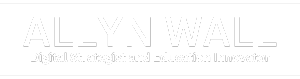Teacher Efficiency: Classroom Virtual Tours with Matterport and Mattertags
How Virtual Classroom Tours with Matterport and AI Ease a Teacher's Burden
Picture this: a classroom without walls, where learning is personalized and efficient. This is the potential of Teacher Efficiency: AI-assisted Virtual Classroom Tours with Matterport and Mattertags.
As technology continues to revolutionize education, innovative tools like Matterport's 3D virtual tours offer new possibilities for engaging students and enhancing their learning experience.
In this blog post, we will delve into how to create a captivating virtual classroom tour using Matterport. Then, we'll explore the power of integrating interactive elements called "Mattertags" within these tours.
Moving beyond just visuals, we'll discuss how leveraging artificial intelligence (AI) can further improve teacher efficiency in creating personalized experiences for each student through AI-assisted Virtual Classroom Tours with Matterport and Mattertags.
We will also examine the role of AI in tailoring content based on individual learners' needs and preferences. Finally, learn how educators can maximize benefits by combining all these aspects into one seamless solution that enhances teaching effectiveness while saving time and resources.
So join us as we embark on an exciting journey towards transforming traditional classrooms into dynamic digital spaces that foster meaningful connections between teachers and students alike – all thanks to Teacher Efficiency: AI-assisted Virtual Classroom Tours with Matterport and Mattertags!
1. Create a Virtual Classroom Tour with Matterport
Are you ready to revolutionize your teaching experience? Look no further than Matterport, the game-changing technology that allows you to create 3D models of physical spaces, such as classrooms. With Matterport, you can give your students an immersive and interactive tour of their learning environment without them even stepping foot inside.
To get started, all you need is a Matterport-compatible camera and software. This virtual tour can be shared with students for remote learning or orientation purposes, or even showcased to parents during open houses.
2. Enhance the Tour with Mattertags
Making your virtual classroom more informative has never been easier thanks to Mattertags. These interactive markers can be added within your 3D model for a truly engaging experience. Wondering how to use Mattertags effectively? Empower your students to explore your virtual classroom at their own pace while gaining valuable insights into the learning environment.
3. Leverage AI for Efficiency
Achieve teaching efficiency like never before with the power of Artificial Intelligence (AI). AI tech can be utilized to effortlessly generate 3D models, liberating you from time-consuming tasks and allowing you to focus on the essential elements of teaching. AI has much more to offer beyond simply creating 3D models. AI can also help optimize your virtual tour based on individual student needs and preferences, providing personalized learning experiences.
Enhance the Tour with Mattertags: Interactive Learning at Its Best
Mattertags are your secret weapon for creating an engaging and interactive virtual classroom tour. But what exactly are they?
Mattertags are clickable markers that can be placed within a Matterport 3D model to provide additional information or resources. The possibilities are endless.
Text Descriptions & External Links
Add text descriptions to explain various elements of your classroom setup, such as seating arrangements or learning centers. You can also link to external resources such as lesson plans, articles, or educational websites for further exploration by students and parents alike.
Audio Clips & Video Content
A thousand words may be conveyed through a single image, yet audio and video can take it even further. Create short audio clips explaining specific tools or equipment used in the classroom - perfect for auditory learners who need more than just written explanations.
Step-by-Step Guide on Adding Mattertags:
- Select 'Add' from the top menu bar inside Matterport Cloud Workshop.
- Choose 'Mattertag Post' from the dropdown list.
- Click anywhere within your 3D space where you want to place the tag.
- Edit the tag title, description, and add any relevant links or media.
- Click 'Save' to finalize your Mattertag.
With these simple steps, you can create an immersive learning experience that caters to various learning styles and keeps students engaged.
Want more tips on using Matterport in education? Check out these ways schools are utilizing virtual tours.
In the next section, we'll explore how AI technology can help make creating and using virtual classroom tours even more efficient for teachers. Stay tuned.
4. Leverage AI for 3DModel Efficiency
Time is a precious commodity, especially for teachers. Utilizing AI is an ideal way to optimize time and effort while enhancing teaching. By incorporating AI into the process of creating and using virtual tours, you can save time and effort while enhancing your teaching practice. Let's explore some ways to do that:
Automate 3D Model Creation
No need to spend hours manually creating a 3D model of your classroom with Matterport. Matterport's AI technology automates this process, allowing you to focus on more important tasks - like teaching.
Smart Tagging with AI Assistance
Add Mattertags efficiently by utilizing AI-powered suggestions based on your classroom layout and content. This way, you won't miss any essential information or resources when annotating your virtual tour.
Streamline Virtual Tour Management
An organized teacher is an efficient teacher. AI Tags and Smart Sheets from Matterport help organize all relevant data related to your virtual tour in one place - making it easier than ever before to manage multiple tours simultaneously if needed.
Optimize Accessibility Features
Don't forget about accessibility. With the help of AI, you can ensure that your virtual tour is accessible to all students by automatically generating captions for audio content or providing alternative text descriptions for images.
Automate Tour Updates
Classrooms change over time - and so should your virtual tours. AI technology can help keep your Matterport 3D models up-to-date by detecting changes in the physical space and suggesting updates accordingly.
Incorporating AI into the creation and management of virtual classroom tours not only saves you valuable time but also enhances the overall learning experience for your students. So why wait? Start leveraging AI today to boost efficiency in both teaching and learning.
5. Utilize AI for Personalization
Now that we've established the power of Matterport and Mattertags, let's dive into how AI can personalize virtual tours for each student.
Every student has their own individual needs and desires. This is where AI in education comes to the rescue.
Step #1: Analyze students' learning history and current study goals using AI algorithms.
Step #2: Based on this analysis, AI suggests which Mattertags a student should focus on during their virtual tour experience.
Step #3: Create personalized pathways within the 3D model by highlighting relevant areas or resources tailored to individual learners.
The result? A customized educational journey for each student.
Benefits of Personalized Virtual Tours
- Promotes self-paced learning: Students can explore at their own speed without feeling rushed or overwhelmed.
- Increase engagement: Tailored content keeps students interested and motivated throughout the virtual tour experience.
- Better understanding: By focusing on specific areas relevant to them, students are more likely to grasp complex concepts effectively.
- Fosters independence: Encourages learners to take charge of their educational journey while exploring new ideas autonomously.
Examples of AI Personalization in Virtual Tours
Imagine a virtual tour for a science classroom. A student who's passionate about chemistry might be guided towards Mattertags related to lab equipment and chemical reactions, while another interested in biology could focus on microscope stations or plant specimens. The possibilities are endless.
Ready to explore more ways AI can revolutionize education? Check out this insightful article from EdSurge.
Incorporating AI into your virtual tours with Matterport and Mattertags will not only save you time but also create an engaging and personalized learning experience for each student - the future is here.
6. Maximize Benefits with AI-assisted Tours
By leveraging AI-assisted virtual tours with Matterport and Mattertags, teachers can create an engaging and informative learning environment for students while also increasing efficiency in their teaching practice.
But how exactly?
Enhance Student Engagement
An AI-powered virtual tour keeps students engaged by providing a more interactive experience compared to traditional classroom tours or videos. Mattertags provide students the opportunity to explore various areas of the classroom independently, enabling them to concentrate on what they find most intriguing.
Improve Accessibility
A well-designed virtual tour can help accommodate diverse learners by offering multiple ways to access information - think audio descriptions, text captions, or even sign language videos embedded within Mattertags. This ensures that all students have equal opportunities to learn from the content provided during the tour.
Save Time & Effort
Virtual classroom tours, enhanced with detailed Mattertags and supported by AI automation, save valuable time for both teachers and learners as they provide instant access to essential information about various aspects of the learning space whenever needed. No need for repetitive explanations.
Foster Collaboration & Communication
Virtual tours can provide a platform for students to collaborate and exchange ideas, thereby honing their communication abilities while fostering a sense of community. This helps develop essential communication skills while also promoting a sense of community within the classroom.
Empower Parents & Stakeholders
By providing an immersive virtual tour experience, teachers can keep parents and other stakeholders informed about the learning environment, fostering transparency and trust in educational institutions. Parents can explore classrooms, view resources used by their children, or even attend virtual events hosted within these digital spaces.
To sum it up: AI-assisted virtual tours with Matterport and Mattertags are powerful tools that enhance teaching efficiency while creating engaging learning experiences for students. So why wait? Give it a try today.
Key Takeaway:
AI-assisted virtual tours with Matterport and Mattertags can help teachers create an engaging and informative learning environment while increasing efficiency. These tours enhance student engagement, improve accessibility, save time and effort, foster collaboration and communication among students, and empower parents to be informed about the learning environment.
Conclusion
By utilizing Matterport and Mattertags, educators can create virtual classroom tours that enhance the learning experience for students. With AI-assisted technology, teachers can increase efficiency by automating tasks such as grading and providing personalized feedback. This can be a great way to save time and offer more individualized instruction.
In conclusion, Teacher Efficiency: AI-assisted Virtual Classroom Tours with Matterport and Mattertags is an innovative solution that benefits both educators and students alike. By leveraging technology to create immersive learning experiences, we can improve student engagement and outcomes while streamlining administrative tasks for teachers.
To learn more about how you can implement these technologies in your own classroom or educational institution,
contact Allyn.